Prayers
For Individuals Who Have Requested Ministry
There are links to a PDF document and a Youtube video at the bottom of this paragraph. I would highly recommend that you print out the PDF and use both that and the video as note references while watching the Youtube video. The video and the notes prepare you and your Environment to receive the most healing and deliverance while reading the prayers. It gives you the ability to speak boldly to the mountains in your life– and they move in Jesus’s mighty name. I suggest to all viewing participants, whether receiving the ministry or just reading and learning, to repent of all known and unknown sin before reading through these prayers.
The prayer of a righteous person availeth much. James 5:16
- Download and read the PDF “Preparing Your Environment and Reclaiming Your Territory.” Click here.
- Watch the Youtube video “Preparing Your Environment.” Click here.
Deliverance prayers and Application/Consent Form
Here are the Prayers we use in ministry. To read a Prayer, click on the title. You are welcome to download, copy, and use the Prayers. However, we request you respect our copyright. Do not change any content without the express, written permission of Bob Lucy. Thank you.
If you wish to receive ministry from Bob Lucy Ministries, please first read the Application and Consent for Personal Ministry. Click on the title. If possible, complete and email the Application as directed. You may print, scan, and email it to us. If you are not able to scan and email, then download, print, complete, sign, and mail to us.
Want to share a Prayer with a friend or family member? Scroll down the page for easy instructions.
1. Application & Consent for Personal Ministry
2. My Blood Covenant Salvation Prayer for Website
3. Prayer to Receive the Baptism in the Holy Spirit
4. Prayer to Break Generational Curses and Sins of the Bloodlines
5. Prayer to Break Ungodly Soul Ties
6. Prayer to Break the Masonic Curses and Attachments
7. Prayer for Release of Bitter Root Judgment and Expectancy
8. Prayer of Repentance of Personal Sin
9. Prayer to Release and Remove Ungodly Thought Processes, Mindsets, Devices, Defense Mechanisms, and Wrong or Unbiblical Reactions
10. Prayer to Break Word Curses
11. Prayer to Break Territorial Strongholds
12. Prayer of Repentance for Prior Involvement in any Other Religion or Spiritual Practice or Teaching
13. Prayer for Military
14. Prayer to Release Alters
15. Prayer to Remove Alters
16. Prayer to Remove Demonics
How to Email a Link to a Prayer
If you don’t already know how to copy and paste a link into an email message, here are simple instructions!
- On this Prayers page window, click on the Prayer title you would like to share. It will open in a new window, so you can refer back to these instructions if you need to.
- Now you are going to copy that page’s Web address to your computer clipboard. We’re going to use Prayer to Receive The Baptism of The Holy Spirit as our example. Below is what you’ll see if you’re using Google Chrome. Firefox and Microsoft Edge will be similar. All Web browsers have an address box. You are going to copy the page’s “web address” that is in the address box, located by the red arrow. As you can see, the web address for this particular prayer is https://boblucyministries.org/wp-content/uploads/2016/09/PrayerBaptismHolySpirit09022016.pdf. NOTE: Having a hard time seeing the fine print? In Microsoft Windows you can magnify your browser display by hitting Ctrl and the + sign together (the plus sign key, right above the = sign). Repeat if necessary for more magnification. To undo this, hit Ctrl and the minus sign (the key to the left of the equal sign key) together the same amount of times.
- Now continue to step 5, below.
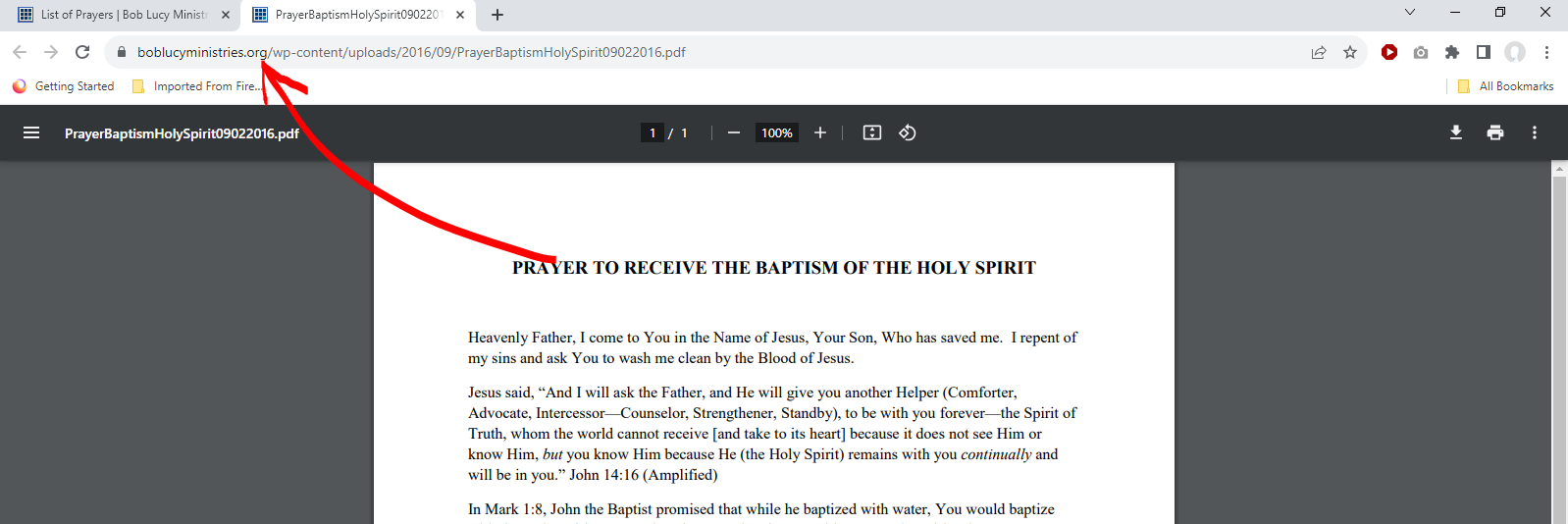
- Place your cursor anywhere in that web address in your own browser and then left click your mouse. That should shade the whole web address. If that didn’t work for you, shade the whole address by placing your cursor at the end of the address and left click, holding down the click, and then drag your cursor carefully along the address from right to left (and then let up) to shade the whole address.
- Now copy the web address to your computer’s invisible clipboard by either right click > copy or by hitting Ctrl + C (both at the same time).
- Now, if you haven’t already done it, you can compose your email. (The web address will stay safely on your clipboard.) Then, to paste the link into the body of your email, simply place your cursor in the body of your email and click, on the line where you want it, and then either right click > paste or Ctrl + V (both at the same time).